Testing the installation
Since you installed this initially in a sandbox Joomla installation (you did do this right??), you can freely go about testing the installation without fear of losing any production emails.
I suggest you first disable the scheduling part of the installation. Then create a test email through the Administrator "System->Global Configuration->Server" interface and click on the Send Test Mail button. You should get a message that the email was sent successfully.
Now go to the Extensions->JMail Queue menu and open the JMailQ admin interface. You should see your test email listed like this:
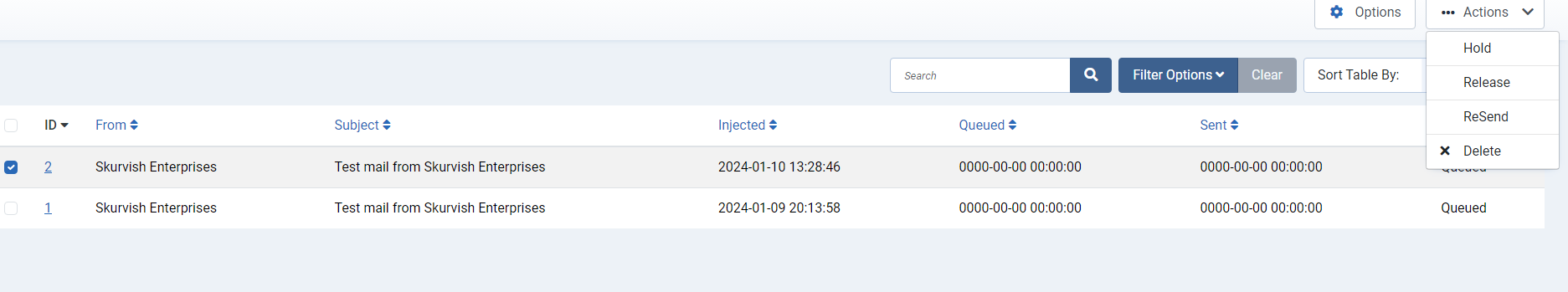
Note the time it was injected and the current state. At this point you could Hold the email and subsequently release it. You may also view the email by clicking on the ID number.
Now you can test the delivery function by either enabling the scheduler or running the deliver function from the command line. If you enable Max Logging in the debug options you should be able to see the processing in the log file. If all goes well the Status of the email should be Sent and the administrator should get the email.