SpamAssassin Notes
Using the SpamAssassin check in JMailQ will involve some learning. Interpreting the score and rules can sometimes be a challenge. Unfortunately there is not a lot of good information out there.
When running the spam check two new columns are shown in the JMailQ Email Manager. The Spam Score and the Spam Latency. You can sort on these columns to get a sense as to high high your spam scores and latencies are.
When you open an email that has been spam checked, the above 2 values are now shown on the same line as the dates and times, Below is an example:
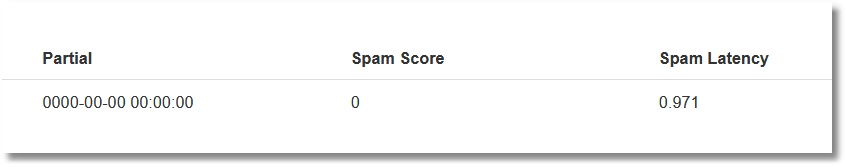
Additionally you will see a section below this with the rules that SpamAssassin caught while checking the email. There will be a score assigned for each rule and a description of the rule. Hopefully these will help you determine what in the email is problematic.
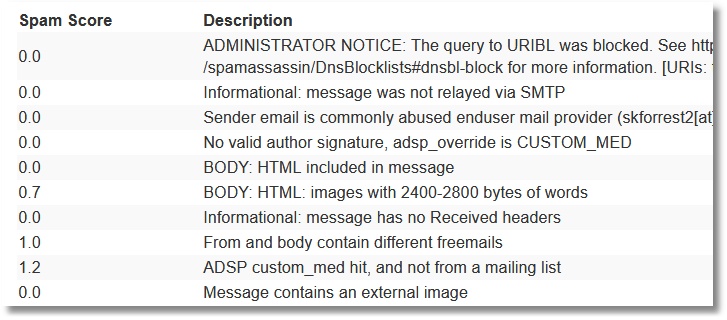
As mentioned above interpreting some of these may be difficult. Some of these are to be expected such as "Informational: message was not relayed via SMTP", and "Informational: message has no received headers". This is because we are checking the emails before they have been sent. You can eliminate these from the list by enabling the Ignore zero scores configuration option..
I have compiled a list of score rules and a description of what they mean. The descriptions are not always the most helpful but perhaps they will get you started. Click here to open this list.