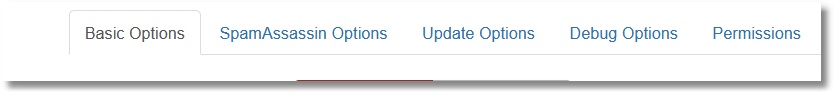JMailQ Configuration Options
To access the JMailQ configuration options, log into the J! Administration interface and open the JMailQ Component. Access the Component from the Components->JMail Queue menu item:
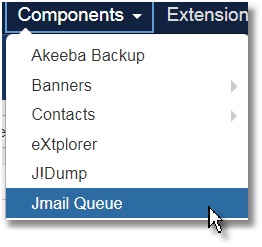
This will open the Administrator Interface for JMailQ. At the far right hand side is a button to access the Options. Click it to open the Configuration Options dialog.
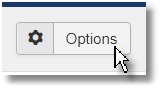
The JMailQ: Options dialog will open.