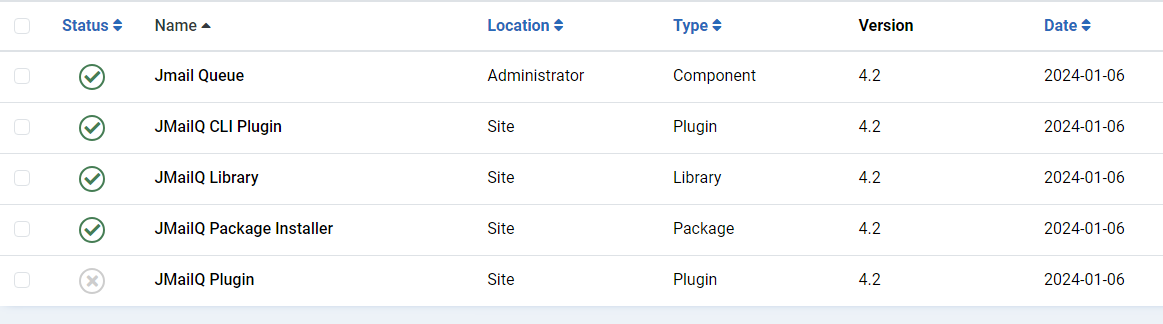Installation
Installation uses the standard Joomla install method.
Assuming you have a valid subscription to JMailQ, you can log into our site at http://skurvishenterprises.com, go to the Download menu and download your authorized copy of the software.
Once you have downloaded the latest version, you are ready to install it through the Administrator Extensions->Install menu like any other component.
Following Installation please check that each of the Package, Component, Plugins and Library have been installed. The JMailQ system plugin should install as Disabled for a new installation.